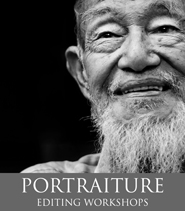© 2009 Wazari Wazir

© 2009 Wazari Wazir
This is my second Portraiture and Photoshop Workshops held inside University campus, my first Workshops in the University is at International Islamic University Malaysia Gombak, thanks to Mastermind the person who responsible for inviting me to conduct the workshops. This time the workshops taking place in the University Kuala Lumpur Malaysian Institute of Aviation Technology at Dengkil Selangor. A million Thanks to Mr Faizal Sharif, Lecturer and advisor for Click and Snap Club of UNIKL for inviting me to do a workshops there for his student.
It is an honor for me to share my experience with a group of talented young people there. There were more than thirty student participating in my workshops. Thanks again to Mr Faizal Sharif introducing me to his student, actually I did not have to introduce myself further to the student before I start the workshops because Mr Faizal already introduce myself perfectly. Actually I wasn’t good at public speaking and for me to speak in front of large group of people make me a little bit nervous but after few minutes getting to know some of them, I can get into the mood and thanks again to Mr Faizal for assisting me.
We start our workshop with a brief explanation abut how to get a good portrait and I tell them, the best way is to keep it simple, in portrait, the most important thing is the person so please do try to avoid any unwanted distraction in the background unless you are doing some environmental portraiture which you need to get the background also in order to complete the story, to complement the portrait so people who see your picture will know a bit about the person we photograph, like for an example in the photo above, we can call that an environmental portraiture, the person in the picture have something to do with the plane, he is a student of an Aviation technology, people can relate the portrait and the background.
Some portrait we can arrange and some of them we can’t and when that thing happen we need to position ourself in order to get a good picture of that person, usually this kind of thing happen in photojournalism. The other thing that we need to pay attention is the light, where the light is coming, I’m talking about natural light here, if we use flash, than it is different story but still you need to know how to play with the flash otherwise your picture will look flat. After less than an hour of explanation about how to get a good portrait shot we have some light snack and after that, portraiture session in the hangar with the plane.
The hangar was so big and there were few aircraft there and among them is a Skyhawk, our time was very limited simply because we want to concentrate more on editing and with only just one hour to shoot is not enough because there were too many participants but I hope they get the idea and will continue shooting on their own at their own free time. The light from outside shining through the hangar was quite bright so we do not need a flash for our photo shoot, just natural light as our light source. Actually I do have a lot of ideas for the photo shoot but because of time constraint I hope we can have another opportunity to shoot there once again.
After we got a couple of shot we get back to the hall, a big hall actually to do our editing, I was told by Mr Faizal that most of the student already have some basic about using Photoshop so he told me not to focus too much on basic tools. I start my editing process in RAW, like the way I always does, and I know most of them have never shot RAW or maybe this is the first time they heard about it and some of them have never open a “Bridge” before, “Bridge” has many useful feature actually beside acting like a browser it can also do some batch processing, renaming files, add metadata and keywords to our photos and it make our job a little bit easier in term of navigating our photos for editing. I wish I’ve more times explaining a little bit about “Bridge”.
Back to he editing, I told the student that ACR or Adobe Camera RAW is something just like Adobe Lightroom but it has less feature compared to Lightroombut still for simple basic editing, Lightroom will do unless we want to do some heavy processing with multiple layers than we need Photoshop. After ACR, I just across to Photoshop telling them how to boost color saturation using “Adjustment Layers”. We can do the editing directly to the layers itself but by using “Adjustment Layers” we have more flexibility in term of manipulating them, “Adjustment Layers” for me is “Non Destructive” editing, we can always go back and forth to our editing by using “Layer mask” that automatically created if we choose to use “Adjustment Layers”.
I spent more time with them explaining the important of “Masking” and it is The Key to many possibilities. If we can Master the “Layer Mask” our job will become easier and we can be more creative with our editing. Basically “Masking” is the concept of hiding something that we don’t want to get affected by adjustment that we make, for an example let’s say we have two layers, on the bottom one is colors pictures and on the second or top layers is the same picture but we turn it into Black and White. So we have two layers, one with color and the other one is in Black and White, by putting a “Masking” on the Black and White layer with a “Black Mask” we hide the Back and White and we can only see the color picture below but is we paint the “Black Mask” with a white color using brush, it will reveal some part of the Black and White itself, if we just painted a small part of it. Basically that’s it, the rest we need to open our mind and keep on exploring and think outside of the box. For me alone it took more than few month to really grasp what The Masking and Layer Mask is.
I hope all the student can explore on their own and about the editing just like photography you need Passion in order to excel. Each and everyday there will be newcomer in the photography arena, we need to get extra knowledge and skills to be different but not for the sake of being different but for personal satisfaction, at least you know that you have something that nobody have and be proud with our artwork.
To all the participant and student of UNIKL MIAT, I wish you all the best with your studies and even though Photography is just a hobby to some of you, try to make it interesting and be proud of your work. To Mr Faizal, A million thanks to you for giving me the opportunity to conduct a small workshops for the Club and thank you also for picking me up from Putrajaya and back to Putrajaya again even though it was a little bit longer on our journey back to Putrajaya, at least we can share some thought during the ride. Once again I wish all the best to You Mr Faizal, your Photography Club and student of UNIKL Malaysian Institute of Aviation Technology, I know you all can really Flying High…