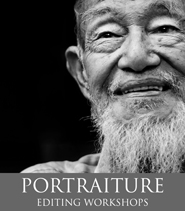I’ve been very busy lately, I’m sorry to keep my Blog idle, just came back from Kota Kinabalu, actually I just have two days in Kuala Lumpur after return from My Photoshop Workshops in Kota Kinabalu on Monday 3rd of August before flying back to Kota Kinabalu again on Thursday 6th for another Photoshop Course organize by my department, it was a compulsory course for the staff in order to expand their knowledge about image editing. About the photo about, it got nothing to do with my new knowledge that I get from “The Government Compulsory Basic Photoshop Course”. I do the editing as usual, with my own style.
What they teach us during the “Photoshop Course” is how to make animation “bouncing ball” with Photoshop, how to make 3D with “Illustrator”, how to make your picture look like a sketch and how to make your “Type” look like a water drops. I don’t need that for my editing, I’m a photographer, all I need is to enhance my picture, to make good picture become great. Animation is not for me, just wasting my time and tax payers money, it was free course for me, that’s why.
My point is this, I hope my department will “Listen Extra Carefully”. Next time if you guys want us to join your “Compulsory Course”, please discuss with us, I’m talking about Photographers here. Only we the Photographers know what we want to learn, what we really need to know in order for us to perform better in doing our jobs, do we the photographers need to spent the whole days learning 3D when we rarely used it. 3D and Animation is not for Photojournalist Photographer, it is only for Animator. What’s is the point of learning the extra knowledge when we barely use it, I guess most of the participant will forget about the 3D by the time we step outside the class returning to our home.
Another thing is about using “Filters” in Photoshop, for me personally it’s a child play, go to filter menu and choose what kind of effect do you want, as simple as that. I’m not blaming the presenter, they have done their job according to what the “Secretariat” want the presenter to teach us and not what we really need to learn. Frankly speaking, the course is really a waste of “tax payers” money. Maybe some people will get benefit from it but I don’t think the course reach their objective.
One last word from me, to teach Photoshop for Photographers, one need a solid background in Photography or better if they are the passionate photographers themselves. If they just know photoshop, what photoshop can do, are very expert in Photoshop but have nothing in mind about the very basic needs of Photographers for Photoshop, then, we are just wasting our time. We are The Photographers in first place, we are not animator, we are not graphic designer, our needs is different. Extra knowledge without any practicality for our job is a waste.